Class Dojo
What is it?
Class Dojo is a tool that can be used for classroom management. The teacher sets up a class with the students. The students can earn preset points for positive behaviors in the classroom. The students can also lose points for negative behaviors in the classroom. Each student has their own avatar. The teacher can determine how the avatar gets set up. Class Dojo can be used on an Apple and Android products. Teachers, parents, and students can use this to see how they are doing in class. Each student is assigned a code that they simply type into the website. Students can see how many points, positive and negative, they received as well as change their avatar. Parents can also log in to Class Dojo to see how their students are doing. Parents can message the teacher via Class Dojo and teachers can comment back. The website allows teachers to share pictures with the parents, so it is an easy way to communicate with parents. The teacher, students, and parents can look at graphs to see the balance between positive and negative points. The teacher has the option to allow the students to "spend" their points for rewards. It is completely up to the teacher how the students use their points.
Pedagogical Uses
The teacher can use this as a behavior management tool in the classroom. The behavior expectations are outlined for the students, and the students get rewarded if they behave accordingly. There can also be consequences for negative behavior. It all depends on how the teacher would like to use the website. Class Dojo is a great way for students to learn responsibility. Teachers can have the students keep track of their points, or be in charge of the store to spend their points. Class Dojo can be used in many different ways. It is up to the teacher to find creative ways to use this tool.
 |
| An example of a Class Dojo Report |
 |
| Example of negative behaviors |
| Example of student avatars set by Class Dojo |
 | ||
Example of positive behaviors
Example of rewards for points
Location of tool:
Class Dojo can be found at https://www.classdojo.com/.
Cost of the tool:
Class Dojo is completely free for parents, students, and teachers. The users need access to a phone, tablet, or computer. The user needs an access code that the teacher prints out to see the students' behavior report.
Why a teacher wants to use this tool:
Class Dojo is an easy way reward students for positive behavior. Students enjoy changing their avatar and seeing how points they can earn. It is a great way for students to be in charge of their behavior. Parents can be involved with their students' behavior plan if they choose and are able to communicate with the teacher via the app. Class Dojo is a fun way to help students meet goals and be in charge of how they behave in a classroom.
Sources:
ClassDojo. (n.d.). Retrieved June 30, 2015
ISTE Standards. (2015). Retrieved June 30, 2015, from http://www.iste.org/standards
ISTE Standards:
Teacher:
1. Facilitate and inspire student learning and creativity.
b. Engage students in exploring real-world issues and solving authentic problems using digital tools and resources.
c. Promote student reflection using collaborative tools to reveal and clarify students' conceptual understanding and thinking, planning, and creative processes.
2. Design and develop digital age learning experiences and assessments
a. Design or adapt relevant learning experiences that incorporate digital tools and resources to promote student learning and creativity
b. Develop technology-enriched learning environments that enable all students to pursue their individual curiosities and become active participants in setting their own educational goals, managing their own learning, and assessing their own progress.
d. Provide students with multiple and varied formative and summative assessments, aligned with content and technology standards, and use resulting data to inform learning and teaching.
3. Model digital age work and learning
b. Collaborate with students, peers, parents, and community members using digital tools and resources to support student success and innovation
c. Communicate relevant information and ideas effectively to students, parents, and peers using a variety of digital age media and formats
5. Engage in professional growth and leadership
a. Participate in local and global learning communities to explore creative applications of technology to improve student learning.
Student:
4. Critical thinking, problem solving, and decision making
c. Collect and analyze data to identify solutions and/or make informed decisions
5. Digital citizenship
b. Exhibit a positive attitude toward using technology that supports collaboration, learning, and productivity
c. Demonstrate personal responsibility for lifelong learning
6. Technology operations and concepts
a. Understand and use technology systems
d. Transfer current knowledge to learning of new technologies
|
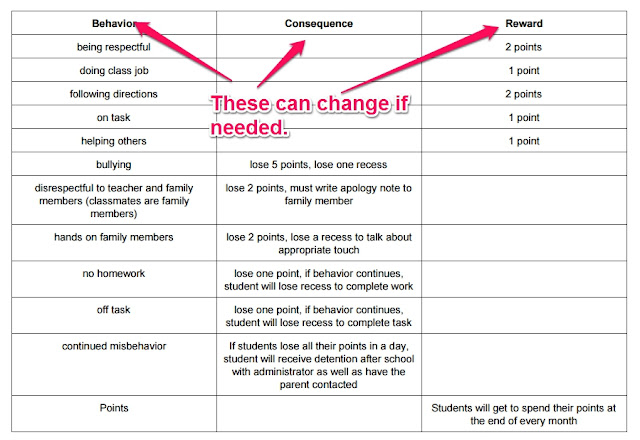

No comments:
Post a Comment